时隔多年,我再安装了一次 [[NextCloud]],很早之前 就在我的 QNAP TS 453B mini 上安装并使用了多年,这两年也一直在跟随着官方的版本升级 ,但是 QNAP 毕竟在局域网内,虽然可以使用 Tailscale,ZeroTier 等等工具来组件局域网,但毕竟还是不方便,最近入手一台还不错的 VPS,所以想着再搭建一个公有 IP 的 NextCloud,一方面备份一下自己的相册,另一方面也补足一下我自己使用 Syncthing时没有在线预览的页面,导致常常有些时候想访问自己的笔记而找不到。
Nextcloud Docker 镜像的区别
在调研的时候发现 NextCloud 现在有两个比较常用的镜像,一个是我之前一直使用的 nextcloud 镜像,调查了一下才发现原来这个镜像是社区维护的,官方还推出了一个 All-in-One 的镜像,集成了 NextCloud 所依赖的组件,包括数据,Web 服务器等等。因为我个人还是对原来的那个 nextcloud 镜像比较熟悉,所以还是用来原来的那个镜像,一来镜像比较小,而来比较轻量,可以自己选择需要的组件,搭配 MySQL (Maria) 还是比较好维护的。
NextCloud 的 Docker 镜像有两个:
- nextcloud
- All-in-One
一个是社区维护的,一个是包含了其他依赖组件的多合一镜像。如果非要说区别,就是 nextcloud 镜像比较小,只包含了 Nextcloud 自身,需要用户自己准备数据库,Web 服务器等。而 All-in-One 镜像则包含了数据库,Web 服务器等等,但是镜像的提及也比较大。All-in-One 的镜像中包含了 Apache,Database,Nextcloud,Notify Push,Redis,Collabora,Talk,Imaginary 等等组件。
配置
通过环境变量来配置 SMTP
SMTP
SMTP_HOST(not set by default): The hostname of the SMTP server.SMTP_SECURE(empty by default): Set tosslto use SSL, ortlsto use STARTTLS.SMTP_PORT(default:465for SSL and25for non-secure connections): Optional port for the SMTP connection. Use587for an alternative port for STARTTLS.SMTP_AUTHTYPE(default:LOGIN): The method used for authentication. UsePLAINif no authentication is required.SMTP_NAME(empty by default): The username for the authentication.SMTP_PASSWORD(empty by default): The password for the authentication.MAIL_FROM_ADDRESS(not set by default): Use this address for the ‘from’ field in the emails sent by Nextcloud.MAIL_DOMAIN(not set by default): Set a different domain for the emails than the domain where Nextcloud is installed.
Redis 配置
搭建之后使用系统的检查,建议使用 Redis 来做缓存,所以又加上了 Redis。
REDIS_HOST(not set by default) Name of Redis containerREDIS_HOST_PORT(default:6379) Optional port for Redis, only use for external Redis servers that run on non-standard ports.REDIS_HOST_PASSWORD(not set by default) Redis password
WebDAV 登录使用
Linux 下
Nautilus File Manager
davs://example.com/nextcloud/remote.php/dav/files/USERNAME/
KDE Dolphin File Manager 中
webdav://example.com/nextcloud/remote.php/dav/files/USERNAME/
macOS
https://cloud.YOURDOMAIN.com/remote.php/dav/files/USERNAME/
Windows
https://example.com/nextcloud/remote.php/dav/files/USERNAME/
问题
上传 500 MB 大文件
可以通过 https://data.einverne.info/settings/admin/serverinfo 来查看当前 PHP 支持的最大上传大小。
默认情况下是 512MB 大小。
修改 Docker 的环境变量
PHP_MEMORY_LIMIT=2048M
PHP_UPLOAD_LIMIT=2048M
然后就可以得到
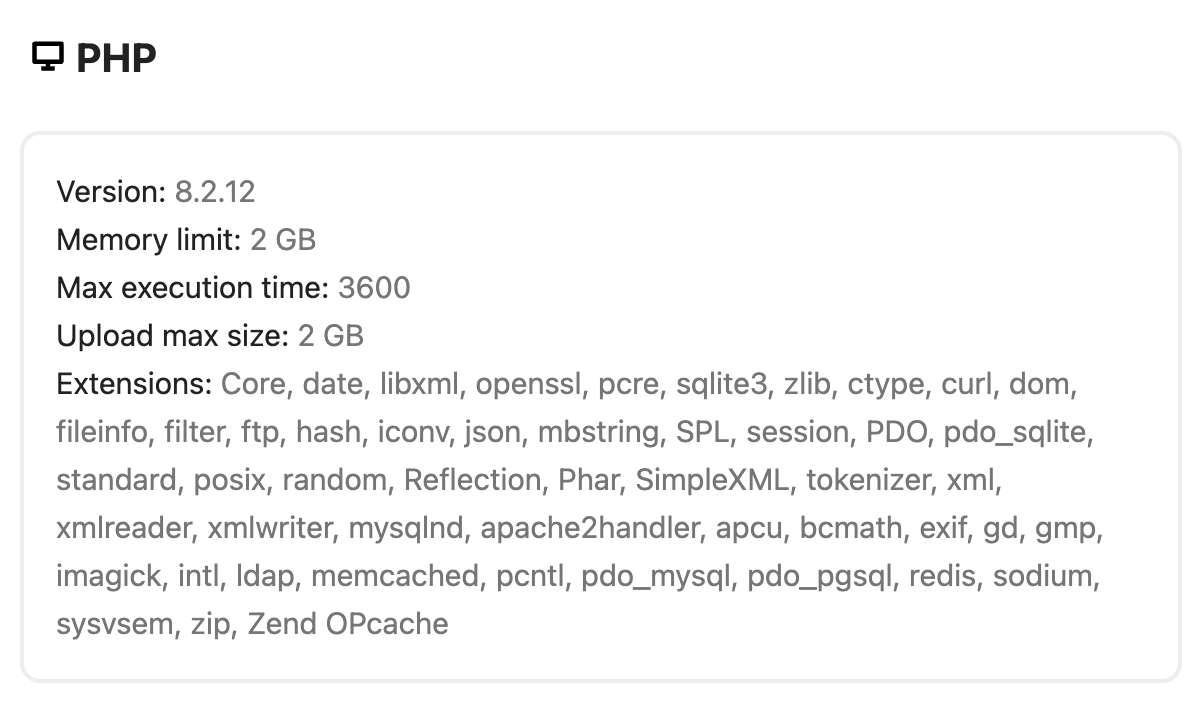
当然如果你使用 All-in-One 的 NextCloud 镜像,那就不用担心这个问题了,默认就是 10GB,应该能满足 99%的需求了。
HSTS
检查的时候遇到如下的问题:
The “Strict-Transport-Security” HTTP header is not set to at least “15552000” seconds. For enhanced security, it is recommended to enable HSTS as described in the security tips ↗.
直接在 [[Nginx Proxy Manager]] 中启用 HSTS 即可。
The database is used for transactional file locking
如果遇到如下的问题
The database is used for transactional file locking. To enhance performance, please configure memcache, if available. See the documentation ↗ for more information.
然后安装 Redis,然后配置 Redis 即可。
Your installation has no default phone region set
Your installation has no default phone region set. This is required to validate phone numbers in the profile settings without a country code. To allow numbers without a country code, please add “default_phone_region” with the respective ISO 3166-1 code ↗ of the region to your config file.
对应此问题,在 NextCloud 的 config 配置中添加 sudo vi ~/nextcloud_data/config/config.php
'default_phone_region' => 'JP',
然后重启容器即可。
NextCloud iOS 客户端登录时遇到「不允许 HTTP 重定向」问题
需要修改 sudo vi ~/nextcloud_data/config/config.php,然后添加
'overwriteprotocol' => 'https',
最终:
'dbtype' => 'mysql',
'version' => '27.1.3.2',
'overwriteprotocol' => 'https',