最近项目使用,总结了目前 Android 中使用到的人脸检测技术,主要分成三部分来介绍:
- Android 原生支持人脸检测,从 API 1 开始就提供原生的人脸检测,但是该方法识别率相对较低
- 在后来的发展中 Google 将人脸识别技术放到了 Google Play Services 中,从 Google Play Service 7.8 之后提供的 Mobile Vision API 中我们可以使用新的人脸检测API。这个方法不仅能够识别有没有人脸,还能够识别人脸的区域,甚至在视频流中追踪相同的人脸,并且提供了一系列方法来获取眼睛、嘴巴、鼻子、脸颊的位置,利用这个 API 就能够在动态的视频中给人脸增加一些有趣的效果,加个胡子,带个帽子,等等,市面上有一些动态增加表情的 App 利用的似乎就是这个技术。
- Face++, 国内一家做人脸检测的提供商,不过其免费版服务需经过网络,也就意味着需要联网将照片上传到其服务器,然后他返回识别的结果回来。
- 其他服务,经过搜索 OpenCV 也能提供类似的服务,但是目前我还没有详细了解。 OpenCV 做计算机视觉有一定积累,相信识别准确率应该有保障。
接下来就依次介绍前三种人脸检测的方法。
Android 原生人脸检测API
android.media 包中的人脸检测API 有如下两个限制:
- Bitmap 必须以 Config.RGB_565 解码
- 输入的 Bitmap 宽度需要为偶数
只要注意这两个限制,另图片眼睛的距离不要太小,其他的代码核心的没几句话。
/**
* There are some limitation in this 用android.media 包中识别人脸package.
* 使用使用使Face Detection API's input Bitmap must :
* <p/>
* 1. config with Config.RGB_565<br/>
* 2. Bitmap width must be even<br/>
* <p/>
* more details can be checked
* http://stackoverflow.com/q/17640206/1820217
*
* @param bitmap Bitmap
*/
private void detectUsingNative(final Bitmap bitmap) {
if (null == bitmap || isRunning) {
if (listener != null) {
listener.onFail();
}
return;
}
facesCount = 0;
final android.media.FaceDetector faceDetector = new android.media.FaceDetector(bitmap.getWidth(), bitmap.getHeight(), MEDIA_MAX_DETECT_FACE_NUMBER);
androidNativeFacesResults = new android.media.FaceDetector.Face[MEDIA_MAX_DETECT_FACE_NUMBER];
final Handler handler = new Handler();
thread = new Thread() {
@Override
public void run() {
facesCount = faceDetector.findFaces(bitmap, androidNativeFacesResults);
handler.post(new Runnable() {
@Override
public void run() {
if (listener != null) {
listener.onSuccess();
}
}
});
isRunning = false;
}
};
thread.start();
isRunning = true;
}
Play Service 中人脸检测
Play Service 中的人脸检测是随着 Mobile Vision API 一同出现的,这个库中还有一些其他的API,比如识别二维码,识别文字等等,并且 Play Service 中的人脸识别更准确的说应该叫人脸追踪,在官方实现的 Demo 中,直接调用手机摄像,能够一直追踪镜头中的同一人头像。
以下是部分实现,详细代码可参考文末给出的 GitHub 代码。
/**
* 使用 Play Service 中人脸检测
*
* @param bitmap Bitmap
*/
private void detectUsingGms(Bitmap bitmap) {
if (null == bitmap) {
if (listener != null) {
listener.onFail();
}
return;
}
facesCount = 0;
detector = new FaceDetector.Builder(context)
.setTrackingEnabled(false)
.setLandmarkType(FaceDetector.ALL_LANDMARKS)
.setClassificationType(FaceDetector.ALL_CLASSIFICATIONS)
.build();
// This is a temporary workaround for a bug in the face detector with respect to operating
// on very small images. This will be fixed in a future release. But in the near term, use
// of the SafeFaceDetector class will patch the issue.
Detector<Face> safeDetector = new SafeFaceDetector(detector);
// Create a frame from the bitmap and run face detection on the frame.
Frame frame = new Frame.Builder().setBitmap(bitmap).build();
faces = safeDetector.detect(frame);
if (!safeDetector.isOperational()) {
// Note: The first time that an app using face API is installed on a device, GMS will
// download a native library to the device in order to do detection. Usually this
// completes before the app is run for the first time. But if that download has not yet
// completed, then the above call will not detect any faces.
//
// isOperational() can be used to check if the required native library is currently
// available. The detector will automatically become operational once the library
// download completes on device.
if (listener != null) {
listener.onFail();
}
return;
}
if (listener != null) {
listener.onSuccess();
}
}
Face++ 人脸检测服务
Face++ 提供了联网的人脸检测服务,需要到其网站上注册开发者账号获取API使用权限。其大概检测代码如下:
/**
* 使用 Face++ 人脸检测
*
* @param file File
*/
private void detectUsingFacePlus(File file) {
if (!file.exists() || isRunning) {
if (listener != null) {
listener.onFail();
}
return;
}
final PostParameters parameters = new PostParameters();
parameters.setImg(file);
final Handler handler = new Handler();
facesCount = 0;
thread = new Thread() {
@Override
public void run() {
boolean hasFace = false;
boolean detectSucceed = false;
Log.d("FacePlusDetect", "Detect Request :" + parameters.toString());
HttpRequests httpRequests = new HttpRequests(FACEPLUSPLUS_APIKEY, FACEPLUSPLUS_APISECRET, false, true);
JSONObject result;
try {
result = httpRequests.detectionDetect(parameters);
if (result != null) {
detectSucceed = true;
JSONArray faces = result.getJSONArray("face");
double imgWidth = result.getDouble("img_width");
double imgHeight = result.getDouble("img_height");
if (faces != null && faces.length() > 0 && null != listener) {
// Has face!!
facesCount = faces.length();
facePlusResults = new RectF[facesCount];
hasFace = true;
for (int i = 0; i < facesCount; i++ ){
float x, y, w, h;
facePlusResults[i] = new RectF();
// 需注意返回结果的center,width,height 都为0~100,百分比
x = (float) faces.getJSONObject(i).getJSONObject("position").getJSONObject("center").getDouble("x");
y = (float) faces.getJSONObject(i).getJSONObject("position").getJSONObject("center").getDouble("y");
w = (float) faces.getJSONObject(i).getJSONObject("position").getDouble("width");
h = (float) faces.getJSONObject(i).getJSONObject("position").getDouble("height");
float realx = (float) (x * imgWidth / 100);
float realy = (float) (y * imgHeight / 100);
float realw = (float) (w * imgWidth / 100);
float realh = (float) (h * imgHeight / 100);
facePlusResults[i].set(realx - realw /2,
realy - realh / 2,
realx + realw / 2,
realy + realh / 2);
}
// String genderStr = playServiceFaces.getJSONObject(0).getJSONObject("attribute").getJSONObject("gender").getString("value");
// gender = Gender.getValueOf(genderStr);
} else {
hasFace = false;
// detectSucceed = true;
// gender = Gender.OTHER;
}
// Log.d("FacePlusDetect", "Detect Result : hasFace = " + hasFace + "; gender = " + gender.toString());
}
} catch (FaceppParseException e) {
detectSucceed = false;
Log.d(TAG, "Detect FaceppParseException !");
e.printStackTrace();
} catch (JSONException e) {
// if (hasFace) {
// gender = Gender.OTHER;
// }
Log.d(TAG, "Detect JSONException !");
e.printStackTrace();
}
if (detectSucceed) {
handler.post(new Runnable() {
@Override
public void run() {
if (listener != null) {
listener.onSuccess();
}
}
});
} else {
handler.post(new Runnable() {
@Override
public void run() {
if (listener != null) {
listener.onFail();
}
}
});
}
isRunning = false;
}
};
thread.start();
isRunning = true;
}
Detect Result
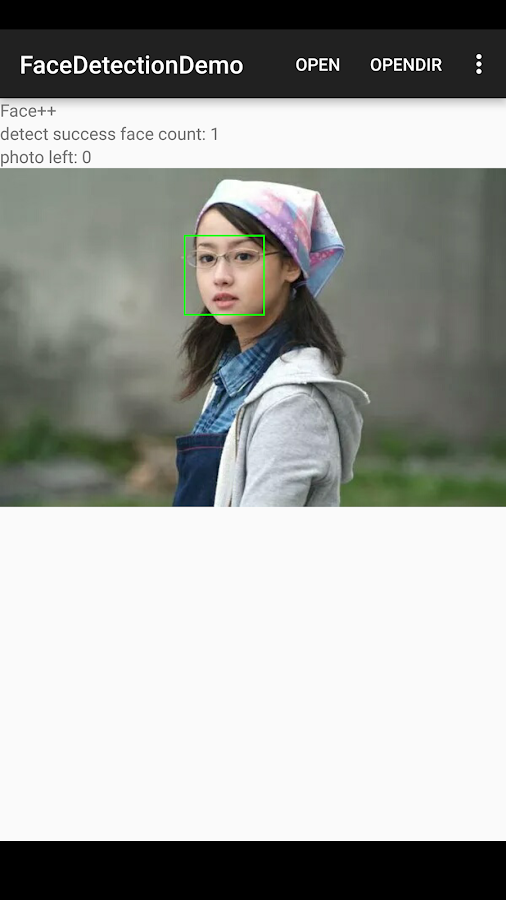

FaceDetectDemo 代码可参考:https://github.com/einverne/AndroidFaceDetectDemo
Reference
全部代码可参考 : https://github.com/einverne/Android-Face-Recognition
- http://opencv.org/platforms/android.html
- https://github.com/crankdaworld/OpenCV-Android-FaceDetect-GoodFeature
- http://code.tutsplus.com/tutorials/an-introduction-to-face-detection-on-android--cms-25212
- http://stackoverflow.com/questions/17839388/creating-a-scaled-bitmap-with-createscaledbitmap-in-android
- http://stackoverflow.com/questions/37300874/why-isnt-the-new-play-services-facedetector-available-on-some-devices
- http://stackoverflow.com/questions/17640206/how-to-overcome-the-face-detection-api-restrictions