From:LastPass 官方博客
正如我之前在密码管理 一文中提到的 LastPass, 现在已经成为我必不可少的一个生活工具 LastPass 甚至可以用来分享密码. 最近 LastPass 3.0 发布,看看更新了什么。同样如果你需要注册 LastPass, 可以通过我的邀请链接 这样大家都可以得到一个月的高级账户
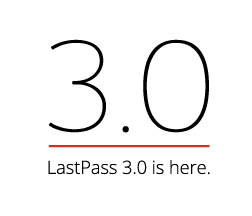
干净设计不刺眼的感觉
官方的用词是这样的clean designandunobtrusive feel

Chrome 插件界面更新变的小清新了。现在 LastPass 会自动在用户名密码栏填入密码,并且用户名密码栏最后添加 LastPass 可交互的按钮让你可选择多用户与密码填入,或者切换你想填入的其他功能,而这一功能在上一版中是在这个网页顶部弹出一栏选择操作。
如果保存过密码就会看到如下界面

而如果没有保存过用户名密码,LastPass 会询问你是否需要保存

如果该栏是创建地址栏,则询问你是否需要自动产生密码 (Password Generator)

如果是购物表单,会出现你自定义的 Profiles
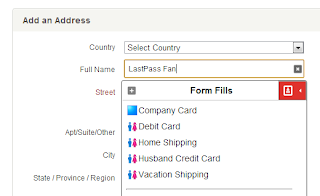
点击按钮展开可以快速选择想要的功能,如禁用此网站密码填入,生成密码,填入密码等等
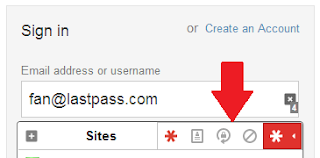
而点击 Chrome 展开 LastPass 可以快速搜索密码库,以前是只能打开密码库才能搜索密码的
![]()
展开密码库的界面也同样重新设计了
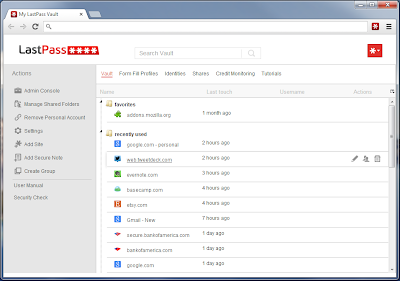
Android iOS 版重新设计
官方用语:Enjoy updated Android and iOS apps, with a more powerful browser experience for easier navigating, site saving, and password generating. PS. 只有高级版 LastPass 才能使用

高级版 LastPass Android 和 iOS 直接将 LastPass 集成到了浏览器能在浏览器中自动填入密码。
LastPass Family Feature
可以多至五个人共享一个文件夹
 五个人中任何一个人都能在同一文件夹中管理密码,LastPass 将文档的协同工作搬到了密码管理
五个人中任何一个人都能在同一文件夹中管理密码,LastPass 将文档的协同工作搬到了密码管理
LastPass Team 感谢原文: We’re Thrilled to Reach Another Milestone!
We are so thrilled to share LastPass 3.0 with our community. We hope you enjoy the clean design and less intrusive experience. As always, we owe a big “thank you” to our community for your continued support. We’re committed to the ongoing improvement of our service, and strive to provide a great experience for our users. Let us know what you think in the comments below!